When using the map tool for a marine permit or licence application, you may get a warning indicating that you have created an invalid shape.
An invalid shape can be caused by any of the following situations:
- The lines in the shape are crossing over or overlapping themselves, which is not recognised by the map.
- You have created a shape with only two points, a valid shape must have at least three points.
- You have created a shape that has at least two points with the same coordinates.
To delete an invalid shape, click the shape you have created on the map and then click the "Remove area" button in the top left corner of the map.
If you are unable to remove the shape using the map tool, scroll down to the coordinate table below the map tool and click the "Remove shape" button that corresponds with the shape you are removing.