If you are applying for a licence or permit in an Australian Marine Park, you will be required to draw the area that you will be undertaking activities in on a map tool. The zones that can be applied for appear as coloured polygons around the perimeter of Australias coast.
Navigating with the map
- For this map, the marine zones are displayed as a coloured polygons.
- To search the map for the area that you are looking for, you can click and drag the map to navigate the map view.
- You can also click the plus or minus buttons in the top left corner to zoom in and out of the map.
- To search for a specific location, you can use the search bar in the top left corner of the map.
- You can also search for specific marine parks by selecting a network and a park in the top right corner of the map and clicking search.
Defining a proposed area
- To select an area, press the Draw button in the top left corner of the map tool.
- To place a polygon point, single click an area of the map you wish to place the point on, you can continue placing polygon points to form a shape.
- Once you have selected your area of intended activity, double click the final polygon point to close the shape.
- You will then be prompted to name your shape.
- You can continue to add multiple shapes to your application.
- Below the map tool you will find the coordinates for your shapes.
- You can also remove any shapes that you have added by selecting the shape and clicking the remove button on the top left corner of the map tool, or in the table below the map tool.
Changing the basemap view
- In the bottom right corner of the map click the Environment Basemap button.
- This will provide an alternate map view which may assist you with finding more specific locations on the map.
Displaying islands, reefs, and seamounts
- In the bottom left corner of the map you will see a list of layers that can be turned on or off.
- To turn on islands, reefs, or seamounts, click the corresponding checkbox.
- Once you have clicked the checkbox the islands, reefs, and seamounts will be displayed on the map.