When using the interactive mapping tool to define the action area for an EPBC Referral, you may get a warning indicating that the area is invalid. The common causes are:
- The lines in the area cross over, intersect or overlap themselves; this is an invalid geometry and is not allowed.
- The area is a single point or two points (a line); the area must be a polygon (a closed shape with straight sides).
- The area has at least two points with the same coordinates; this is an invalid geometry and is not allowed.
To delete an invalid area, select ‘Remove area’ in the table under the map.
When you recreate the shape, ensure that it is a polygon (a closed shape with straight sides) and does not have any intersection lines.
You will not be able to submit the referral while there are invalid areas for the Proposed action area (Question 1.3) or the Alternate action area (Question 8.3).