If you have forgotten your Online Services password then you can reset your password by following these steps:
1. Access Online Services.
2. Click on the Forgot my Password link.
3. Enter your email address that is registered to Online Services.
4. Select Reset Password.
5. You will be sent a Reset Password activation email, please check your email.
6. Click Change Password button in the email OR alternatively, right click the button and select copy link address and paste into your browser
7. Type in New Password.
8. Type in Confirm Password.
9. Click Reset Password.
You will receive a confirmation message when you have successfully reset your password.
Do you need further assistance?
If you require further assistance, please submit an Ask Us Anything enquiry.